Plugins, skins & languages
To install a new skin...
Download the skin → Log in to your forum → Click "Skins" → Browse to the skin.zip and click "Add skin"
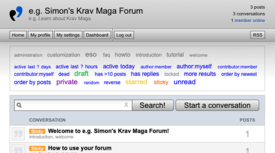
Aluminum version 2.0 by esoBB team
Aluminum gives your forum a smooth and polished look, like a piece of aluminium.
Inspired by Mac OS X design elements, it features dark gradients and push buttons, and uses blue as a supporting color. Aluminium uses the default user color palette.
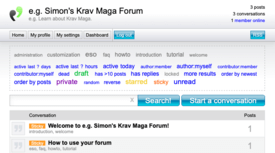
Plastic version 2.0 by esoBB team
Plastic is a default skin designed to be low-impact, lightweight, and clean.
It features simple white-grey textures, a full range of soft user colors, and bright blue buttons designed to attract user attention to areas of functionality.
Want to make your own skins? See the tutorial to get started.

